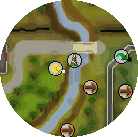How to Use the Items Database
Introduction
Searching
Item Entry Sections
Items Database Tools
Submitting Corrections
Credits
Introduction
Tip.It's Items Database contains over 9,000 entries of RuneScape items. Each entry provides virtually everything you need to know about the Item.
The Items Database is a very dynamic collaboration of data - the Tip.It crew is always updating it based on submissions from our users.
Return to Top
Searching
On the main page of the Items Database, there is a search function that can be used to locate item entries with ease. You can be as specific as, for example, indicating the item is a bolt, or you can be as general as typing in "sword" - either way, the search function makes locating items quicker and easier.
Keywords
In this field, simply put the item name or a part of the item name. Try to be specific, because typing in "Mithril" will result in the function displaying a lot of items!
Available To
In this dropdown list, there are three options: "All Players", "Free Only", and "Members Only". If you select "All Players", the items returned will be available to both free players and members. If you select "Free Only", the search will only show items available to free players, and if you select "Members Only", the search will only show items available to members.
Category
In this dropdown list, there are general categories of items. We have categorised every item in the Items Database into a category and a sub-category. After you select a category the item is in, a dropdown list will appear in the Sub-Category field for you to be more specific.
Sub-Category
A dropdown list will be displayed in this field as long as any category except "ALL" is selected. In this list, you can be even more specific within the category you chose.
Notes:
- The more specific you get with categories, sub-categories, and availability, the more picky the search will be. It is best to just type in a general keyword and change possibly one other search factor.
Return to Top
Item Entry Sections
Each item entry has sections that contain information the specific item. Here is an explanation of what each section means:
Name
The name of the item as it appears ingame.
Examine
The information given when an item is examined ingame. This often gives a general description of the item.
Members
Tells if the item is members-only or not; if it's "Yes", the item is members-only, and if it's "No", the item is available to free players and members.
Unlocked by Quest
Tells if the item is unlocked by starting or completing a quest.
Tradeable
Tells if the item can be traded between players; if it's "Yes", the item can be traded, and if it's "No", the item cannot be traded.
Stackable
Tells if you can have a quantity of more than one of the item in your inventory while taking up only one inventory space.
Weight
Tells the approximate weight of the item.
Category
A general area of classification the item fits into.
Sub-Category
A specific area of classification the item fits into.
High Alchemy
The amount of gold coins you will receive if you cast High-Alchemy on the item.
Low Alchemy
The amount of money you will receive if you cast Low-Alchemy on the item. (Also, the amount of money a General Store will pay your for the item if there are none in stock.)
Minimum Price
The minimum amount of money you can buy or sell this item for on the Grand Exchange. You cannot sell or buy an item for less than this price on the Grand Exchange. This value automatically adjusts daily.
Market Price
The amount of money this item will buy or sell for on the Grand Exchange by default. This value automatically adjusts daily.
Maximum Price
The maximum amount of money you can buy or sell this item on the Grand Exchange for. You cannot sell or buy an item for more than this price on the Grand Exchange. This value automatically adjusts daily.
Location
Tells where the item can be found in RuneScape.
Shops
Tells which shops this item can be sold to or purchased from. Each shop name is linked to our shops database. Sometimes the shop does not stock the item, only buys it from players. (The shops row will not be visible if no shop currently buys or sells this item, excluding items you can sell to the General Store.)
Uses
Tells what the item can be used for in game.
Notes
Contains miscellaneous information about the item that is worth mentioning.
Links
Guides or other information on Tip.It that the item is related to.
Credits
A list of people who have contributed to this item entry by submitting information.
Stat Bonuses
A table of the bonuses this item gives you if you are wearing it. (The stat bonus table will not be visible if no stat bonuses are present when the item is worn.)
Return to Top
Items Database Tools
On the main Items Database page, there are three buttons on top. These three buttons link to helpful tools for Tip.It's Items Database: the Item Comparison tool, the Advanced Search tool, and the Equipment Building tool. The following is an explanation of each.
Item Comparison
The item comparison tool lets you get the Stat Bonuses from two items and compare them. You can choose the items you wish to compare by clicking on the "Choose the 1st (or 2nd) Item" link on the main table of the Item Comparison page. When you click on the link, a window will open so you can enter a keyword for the first or second item you want to compare. After you click submit, a list of items that matched your search will appear and you need to select one.
After you have selected your two items, click "Compare" and a page with each item's stat bonuses will show up. A stat bonus in bold, green text indicates that specific stat bonus is larger than the other.
Advanced Search
All fields in the advanced search are explained in the above section. However, in the advanced search, you can enter information for every field to create an item profile for the function to match. Be warned, though, there is little room for error, as the advanced search function is very strict and will return results matching only what is entered into it.
Equipment Builder
In the equipment builder, you can select what armour and clothes you will be wielding and the table on the left will output what your stat bonuses and losses are. The search function is integrated into the "[Select Item]" links, and the objects are programmed to only show up in the slot they can be wielded in.
Return to Top
Submitting Corrections
If you spot missing information or incorrect information in an item entry, Tip.It encourages you to report it. Reporting can be done two ways: through the "Submit Correction" link by the item name of each item entry, or by posting on our Website Updates & Corrections forum (Forum account required).
When you use the "Submit Correction" link, a page will come up with information that is currently presented in the item entry, and a field for you to submit your corrected information. Each field is explained in the above list. Please disregard the shop price fields - we can only use the low and hi alchemy values. (Our GE prices are polled from Jagex daily.)
Here are guidelines to follow when submitting corrections through the "Submit Correction" link:
- Submitting a correction through the "Submit Correction" link or through our forums is the fastest way to submit a correction.
- If there is nothing that you need to change in a field, leave it blank! Do not copy and paste text from current entry to your correction!
- Only submit the correction in the field, do not try to blend it in with the current content already. (Example: If the current entry states: "The Quest point cape costs 99,000 coins.", don't submit "The Quest point cape is bought from the Wise Old Man and costs 99,000 coins.", just submit "Bought from the Wise Old Man".)
- Try to use proper spelling and grammar to the best of your ability. If a submission doesn't make sense, it will be deleted.
- Remember to add your name to the credits! Most submissions are used but not given credit for because the credit field is left blank!
- Spelling and grammar corrections to current content are not credited on Tip.It.
- The grand exchange fields update automatically. Tip.It Crew has no control over the results.
- Spamming in corrections, using obscene language of any kind, or repeatedly sending in false submissions will result in an I.P. ban from the correction form.
Return to Top
Credits
Original Guide By: Rcty
Thanks To: Cowman_133, lalala7324, manoman, pokemama, tryto
Last Updated By: Howlin0001
Last Updated: 20-Nov-2011
Return to Top
| RuneScape 2007 |
| Find this page on the Internet Archive with a date as close to Aug 10, 2007 as possible. |
Add a Tip.It button to your web site:
© 1999 - 2024 RuneScape Tips, all rights reserved.
RuneScape® and Jagex® are trademarks of Jagex Ltd © 2000 - 2024 Andrew Gower.
Reproducing or copying any material found on this page is not allowed. Designed for IE8+, Firefox 3.5+, Safari 4+, Opera 10+, and Chrome by Mil.